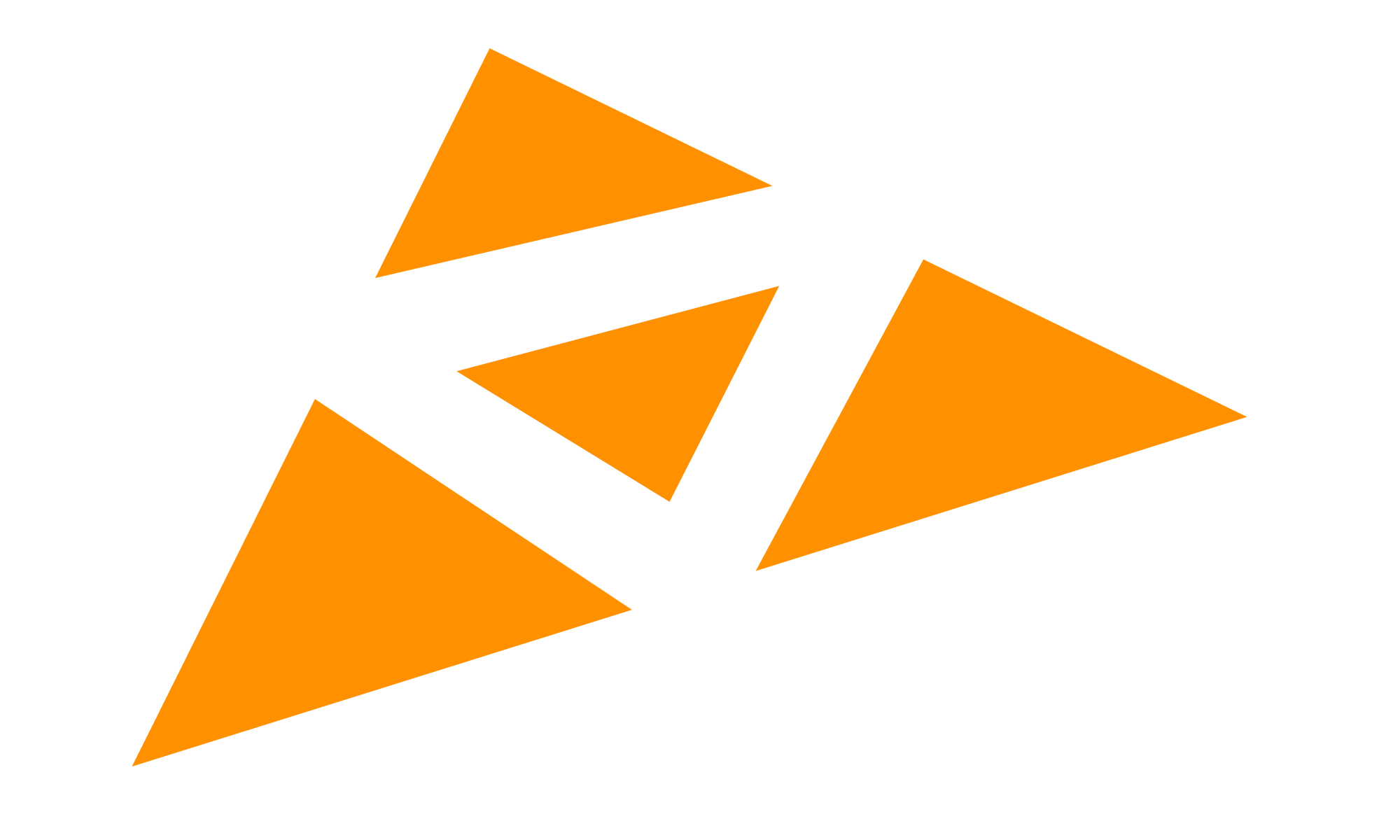UWP for Windows 11 & 10 [Xbox, PC, Tablet, HoloLens]
[2023]
v7.7.8 [December]
1. Added: Audio & Video Codecs updated
2. Improved: Windows 11 compatibility (60% faster startup, smaller memory footprint)
3. Fixed: an issue where the epg was not loaded on favorites
4. Fixed: IMDb info
[2022]
v7.7.2 [March] beta version – not released
Improved: Windows 11 compatibility
UWP for Windows 10 [Xbox, PC, Tablet, WM10 Phones, HoloLens]
[2021]
v7.6.4 [April]
1. Added: Full Xtreme UI api support
One-click XC-UI-group export as M3U playlist
[right click on a group]
2. Added: Catchup/Timeshift support via Xtreme UI api
3. Added: EPG via Xtreme UI api
One-click epg api change (XMLTV/XC) capability
4. Added [Xbox]: Full keyboard support on Xbox [media player/playlists/epg/tracklist]
5. Fixed: A few issues resolved
v7.5.5 [March]
1. Added: Xtreme Codes UI api support (beta)
Currently read only mode is supported
Exclude group(s) is supported
Remote-send xc playlist to another W10 device is supported
One-click api change capability
2. Added: Option to change track via epg after second selection
[settings->EPG]
3. Added: Option to ignore saved track on next playlist selection
[settings->Launch & Resume]
4. Fixed: IMDb info
5. Fixed: An issue where a few YouTube videos were not loaded
6. Fixed: A few more issues resolved
[2020]
v7.1.5 [July]
1. Added: TV program data and timeline progress are displayed in tracklist (if epg data are available)
2. Added: Favorite indicator is displayed in the tracklist
3. Added: Improved search (programs included)
4. Added: App voice control via voice recognition (if a language is supported)
5. Added: Programmable voice inputs (to control the app)
6. Added: EPG file autodetection (if available)
7. Improved: Tracklist UI layout
8. Fixed: An issue where a few YouTube videos were not loaded
v7.0.9 [April]
1. Added: Split-Screen feature, up to 16 tracks in a grid
—————————————————————————
Cells are dynamically arranged based on device orientation/number of cells
Insert/replace dynamically any track into grid from anywhere (playlists/files)
Drag and drop any item (folder, file or tracklist item) into a grid cell
Capability to save and load a media grid snapshot
EPG data and subtitles may be displayed independently on each track (cell)
Capability to maximize view of a selected track from the grid
One-Click-control all tracks in the grid (mute/aspect/pause/play)
Full Keyboard and Gamepad navigation are maintained in the Grid
—————————————————————————
2. Added: Drag and Drop track reordering (Tracklist/Groups)
3. Added: Drag and Drop any item (file or tracklist item) in a secondary view
4. Added: Fast Playlist Selection Panel (tracklist)
5. Added: Media Timeline Slider on each track entry (tracklist)
[timeline progress bar upgraded to media timeline slider]
6. Added: Track Recall (key shortcut)
7. Added: Capability to refresh local folder playlists or media libraries
8. Added: Capability to add a local folder-play via media player
9. Added: Capability to add an OneDrive folder-play via media player
10. Improved: Music library support
[group audio tracks by album, artist, year]
11. Improved: OneDrive audio streaming support (select audio folder play)
[logo support, group audio tracks by album, artist, year]
12. Improved: Recent-Tracks Playlist (a few bugs corrected)
13. Fixed: An issue where a few YouTube videos were not loaded
14. Fixed: An issue where programmable gamepad keys were not saved
15. UI improvements
16. A few more issues resolved
v6.9.7 [February]
1. Added [Desktop]: Multiple Views (media playback) [beta feature]
2. Added [Desktop]: Recording support on each view [beta feature]
3. Added [Desktop]: Picture in Picture (compact overlay) support on each view
4. Added [Desktop]: One-click projection to another connected display [beta feature]
v6.9.1 [January]
1. Added: Audio & Video Codecs updated
2. Added: TV-type panel (default selected)
[Settings -> Appearence, Display Items & Sound]
3. Added: Option to start media playback after time delay
(default selected: 0.5 seconds)
[Settings -> Media Playback]
4. Added: timeout media control bar display (option)
5. Added: media control bar reveals on mouse move (option)
6. Added: option to disable/enable system element sounds
7. Added: one-click backup/restore all playlists to/from OneDrive
8. Improved Playlist/Group loading
9. Improved Search (tracklist)
10. Improved EPG support
12. Improved M3U/Group editing
13. Improved Logo support
13. Improved Delayed remote-media-playback-opened detection (discard)
14. Improved Unexpected remote-media-playback-end detection (restart)
15. A few more issues resolved
[2019]
v6.7.3 [December]
1. Added: Programmable keyboard key bindings
2. Added: Programmable Xbox gamepad key bindings (if media controls are not visible)
3. Added: Acrylic & Blur effect
4. A few more issues resolved
v6.6.5 [November]
1. Added: Detection/correction remote media playback issues
[unexpected media-end, delayed media-start]
2. Added: +/- Audio to video synchronization (experimental)
3. Added: Audio visualization (experimental)
4. Added: m3u8 playlist extension support
5. Added: YouTube video resolution selection
6. Improved: Media type detection
7. Improved: Media player keyboard navigation
8. Improved: Media Player UI improvements (more intuitive)
9. Fixed: IMDb information
10. Fixed: An issue where remote files were loaded without sound
11. Fixed: An issue where YouTube videos were not loaded
12. Fixed: An issue where specific epg program data were not displayed
13: A few more issues resolved
v6.5.1 [August]
1. Added: complete & fast (one click) M3U playlist editing
—————————————————————
Exclude groups on playlist refresh
Create new playlist from selected groups
Add playlist as a group to another playlist
Add selected/all groups to another playlist
Add selected tracks with their group to another playlist
Add selected/all tracks with-no group to another playlist
Rename selected/all groups
Assign a new group to selected/all tracks
Remove tracks from a groups
Delete selected tracks/groups
—————————————————————
2. Added [Desktop Version]: screen capture/recording
3. Added: application (parental) lock
4. Added: resume last time position for remote media files (VOD)
5. Added: M3U playlist progress indication (option can be disabled in settings)
6. Added: multiple track selection editing
7. Fixed: an issue where a few remote M3U files were not loaded
8. Fixed: an issue where YouTube videos were not loaded
9. A few issues resolved
v6.4.0 [July]
1. Added: network cache (buffering) to resolve video stuttering issues on IPTV
2. Added: subtitles to Speech (TTS) (beta feature on external subtitles)
3. Fixed: an issue where a few epg files were not loaded
4. Fixed: an issue where YouTube videos were not loaded
5. Fixed: an issue where specific-type remote track logos were not loaded
v6.3.7 [June]
1. Media Player
1.1 Added: Virtual WiFi TV remote control (experimental)
1.2 Added: Media codec information
2. Playlists
2.1 Added: OneDrive one-click import/export playlist
2.2 Removed: Roaming playlists (replaced by OneDrive playlists)
3. File Explorer
3.1 Playback continues
3.2 Added: UI animations
4. [Phone version] Media Player
4.1 Added: Portrait mode
5. A few issues resolved
v6.2.7 [May]
1. IPTV
1.1 Improved: M3U and EPG support
1.2 Improved: RTSP support
1.3 Fixed: an issue where a few unicode-encoded m3u files were not loaded
2. Remote/Local Media
2.1 Added: IMDb movie info (experimental)
2.2 Added: file type auto-detection (livestream, local, remote)
3. File explorer (local media)
3.1 Added: file search (deep/shallow)
3.2 Added: filter options
3.3 Improved: faster file access
3.4 Improved: media folderplay (deep/shallow)
4 OneDrive
4.1 Added: file search (deep/shallow)
4.2 Added: media folderplay
4.3 Improved cloud streaming
5. Media Servers
5.1 Added: file search (shallow)
5.2 Added: media folderplay
5.3 Improved: file browsing
6. YouTube
6.1 Fixed: an issue where YouTube videos were not loaded
7. A few more issues resolved
v6.0.8 [March]
1. One by One track/epg data association: button [1:1]
2. Desktop (media player): Added keyboard navigation support
3. Desktop (media player): Added gamepad navigation support
4. Improved search (tracklist, epg data)
5. Added: Capability to change size of tracks (logos)
6. Capability to sort favorites alphabetically
7. A few more issues resolved
v5.9.98 [February]
1. EPG
1.1 added timeline now view
1.2 added timeline full program view
1.3 ui improved, more options added
2. IPTV – Media player
2.1 Fixed an issue with image subtitles
2.2 Added one more codec (recommended for video stuttering issues)
3. Tracks – TrackList
3.1 Added capability to add a track to another playlist
4. OneDrive
4.1 Fixed. Old api migrated to new
4.2 Direct media play from OneDrive
5. Youtube (beta): Fixed
6. A few issues resolved
[2018]
v5.9.82 [December]
1. Added: Improved 4K/HEVC/H265 support
2. Added: Audio & Video Codecs updated
3. Added: Network cache (experimental)
4. Added: Improved M3U/IPTV (group parsing) support
5. Added: Exclude groups on playlist refresh
6. Added: (Xbox) Improved remote control support
7. Media player UI improvements
8. A few issues resolved
v5.9.62 [November]
1. Added: Send any IPTV (M3U) or YouTube playlist to another Windows 10 device
2. Improved IPTV (M3U) playlist & EPG support
3. Added: (beta) YouTube playlist support (playlist refresh is supported)
How to import a playlist-url (or a single video/audio):
a) MS Edge: press the share-button and choose the app
b) Any other browser: insert the prefix “bp:” into the beginning of the url
e.g. bp:https://…….
c) Via the app:
i) (playlist url) “remote url m3u list” button (Playlists section)
ii) (single item url) “+ track” -> “paste raw data to playlist” (Tracks section)
Note1: (a) Share contract is not yet supported on Xbox
Note2: Currently only auto-video-resolution is availabe
4. Added: Remote EPG logo support (for channels, if icon-source is available)
5. Fixed: An issue where a few epg prorgram-data were not displayed
6 Fixed: An issue where the epg url was not saved in a few cases
7. Fixed: An issue where the track logo was not displayed in “favorites” and “recent” playlists
Note: the fix is not applied to the current items
8. A few more (minor) issues resolved
v5.9.50 [October]
1. Added: ‘Continue On’ another Windows 10 device
2. Added: Faster playlist loading
3. Added: [remote tracks] TV Logo (if available) in the control bar
4. Added: [desktop] Improved individual local media handling
5. Added: [phone] Landscape flipped orientation
6. Fixed: An issue where a few m3u files were not loaded
7. A few UI changes / bugs fixed
v5.9.2 [September]
1. Added: TV program time progress (if EPG available)
2. Added: Local media time progress (in tracklist)
3. Added: Ignore/replace text in channel names to auto-associate with epg data
4. Fixed: An issue where a few epg data were not displayed correctly (missing info)
5. Fixed: An issue where a few epg files were not loaded
6. Fixed: An issue where the playlists-input-textbox was not stretched correctly
7. Fixed: A few issues regarding a new empty playlist
8. Minor bugs fixed
v5.8.9 [June]
1. Added: Full Logo support (local/remote media, epg, playlists)
1.1 add logos from compressed local or remote file or from folder
[settings -> logo settings]
1.2 one-click logo select/add/remove from track/playlist context menu
1.3 logo assignment to associated epg data
2. Added: Recent playlist
[settings -> media player settings -> enable recent playlist]
3. Added: [Xbox] (internal disk) Capability to register and browse user folders (Videos, Music, Pictures, Downloads, Favorites) in the file manager
[file manager] -> home start screen -> this device]
4. Added: [Xbox] Capability to add/register or remove any folder to the start screen in file manager for future quick access
[file manager] -> home start screen => + sign on the bottom left corner of the screen
5. Added: Context menu playlist options in the file manager are the same with the corresponding context menu options in the media player
6. Fixed/Improved: [File manager] faster file loading/copying (with progress support)”
7. Fixed: An issue where a remote (playlist) file couldn’t be loaded via the file manager.
8. Fixed: Xbox remote control issue on page down navigation in the tracklist
9. A few UI changes (mainly additions in the context menus).
10. A lot of other minor bugs fixed
v5.8.2 [May]
1. Added: video & audio codecs updated
2. Added: resume last time position for local media files
[settings -> “media player settings” -> “resume last time position”]
3. Added: (remote playlists) group tracks by title containing chars: “|||||” or “—-”
[settings -> “remote & epg settings” -> “group tracks by title…”]
4. Added: improved xbox gamepad navigation (selection doesn’t follow focus)
5. Added: improved group support
6. Fixed: tracks in favorites-playlist may have (different) epg data
7. A lot of bugs fixed
v5.7.8 [April]
1. Fixed an issue where a few audio and subtitle files were not handled correctly
2. Fixed an issue where a few epg remote files were not loaded
3. Fixed and improved search
4. Fixed an issued where the UI thread was blocked on a remote playlist refresh
5. Added: capability to change channels via the epg viewer
6. Added: 2 way track/epg data association from a list of available options
7. Added: option to select the track/epg data association (case sensitive/insensitive) by name, tvg-id or by tvg-name
8. Added: option for epg automatic refresh on playist load (epg settings)
9. Added: online subtitle is copied (not in trial version) to current track’s folder
10. Added (Desktop): Keyboard shortcuts ‘E’:open epg, ‘O’:download subtitles
11. Added: option to add local epg (xmltv format) file to playlist (in playlist context menu)
12. Added: option to read local epg files. (on Desktop: “drag & drop” is supported)
13. Added (Xbox): tips for proper app’s scaling (general settings)
14. UI fixes/improvements
15. A lot of bugs fixed
[2017]
v5.7.3 [November]
1. Improved EPG support (epg info visibility in the control bar)
2. Improved DLNA support (Xbox, desktop)
3. Improved M3U support
4. Channel Jump via numeric keypad – next/previous/first/last navigation via key arrows
5. Fixed an issue where epg files with username & password were not loaded
6. Fixed an issue where epg files without selected language were not loaded
7. Fixed an issue where media servers were not discoverable on Xbox
8. Few UI changes
v5.6.0 [October]
1. automatic/scheduling refresh of playlists
2. EPG support with automatic cache handling
3. groups in playlists
4. roaming playlists (available across all devices)
5. Picture In Picture support (on desktop)
6. few UI changes
7. bugs fixed
v5.0.5 [January]
1. refresh tracks from server
2. search tracks in playlist
3. background audio
4. media player UI minor improvements
5. bugs fixed
[2016]
v5.0.4 [December]
1. improved XBox gamepad and remote control support
2. improved M3U & IPTV support
3. media player UI improvements
v5.0.3 [November]
1. XBox Gamepad support
2. improved M3U support
3. media player UI minor improvements
4. added random play
5. bugs fixed
v4.9.8 [October]
1. improved IPTV support
2. download m3u files (playlists)
3. add tracks to favorites
4. minor bugs fixed
v4.9.2 [October]
1. improved m3u support
2. paste m3u raw data
3. dlna support (beta)
v4.9.1 [October]
1. Added almost all streaming protocols (m3u8, rtmp, rtsp, mms, etc)
2. Live TV is supported (add local files or online streams). A few demo playlists are included. You can add your own m3u playlists and edit the items (title and url).
3. YouTube video links be added to playlist. (live YouTube streams are supported)
4. YouTube videos (live or no) can be opened directly from the Edge browser (rename https://youtube… to bp://youtube..)
5. M3U files as playlists.
6. Added menus and menu items to file and folder listing (right click -pc- or holding -mobile-)
7.Track and playlist editing (right click -pc- or holding -mobile-)
8. Faster file loading
9. A lot of bugs corrected
v4.4 [September]
1. Online subtitles powered by opensubtitles.org
2. Almost all subtitle formats smi/sami, srt/txt, sub(subviewer/microdvd), ssa/ass ttml are supported
3. Codecs have been updated
4. File Manager UI updated
5. Continuum Mode and Desktop Mode optimization
6. A few bugs corrected
v4.1.4 [April]
1. drag & drop multiple files
2. a lot of bugs fixed
v4.0.3 [April]
1. improved playlist support
2. improved ui
v4.0.1 [April]
1. Full playlist support
2. Video UI has been updated a little
3. Music UI has been updated completely
v3.8.7 [March]
1. The video UI has been updated to match Windows 10.
2. Embedded mkv subtitles and audio are supported.
v3.8.1 [February]
1. transported to uwp
2. audio continues when app is minimized
3. (desktop) drag & drop for multiple (audio or video) items
4. added keyboard support
Windows Phone 8.1 & Windows 8.1 (RT)
[2015]
v3.6.4
1. multiple external/internal storage devices
2. bugs fixed
v3.6.1
bugs fixed
v3.6.0
1. drag & drop support (on desktop version)
2. bugs fixed
v3.5.5.0
1. added lock capability to app’s folder
2. uncompress files/subtitles
3. gestures support
4. decompresssion support (rar, zip, 7zip, tar, gzip)
5. UI improvements
v3.2.0.1
1. RT stable version for Windows 8.1 & Windows Phone 8.1
2. fixed an issued where the screen were turned off, during video playback
3. a lot of bugs fixed
4. automatic encoder changing
Windows Phone 8.1 (RT)
v3.1.6
1. current folder player
2. bugs fixed
v3.1.3
1. background audio player
2. folderplay
3. playlists
v3.0.0
1. transported to RT
2. a lot of video codecs are supported
3. landscape/portrait mode
Windows Phone 8.1 (Silverlight)
v2.1
1. added support for mkv files
2. file manager updated
v2.0
1. transported to Windows Phone 8.1
2. UI updated
3. full access to all folders (device and SD card)
4. autoloading of subtitles
Windows Phone 8 (Silverlight)
[2014]
v1.6
OneDrive
v1.4
File Manager
v1.3
Direct media playing from SD card
v1.2.5
1. Video aspect ratio
2. Styles of subtitles
v1.2
Upload files via wifi
[2013]
v1.1
Wifi Share
v1.0
Initial release for Windows Phone 8
[November 2013]