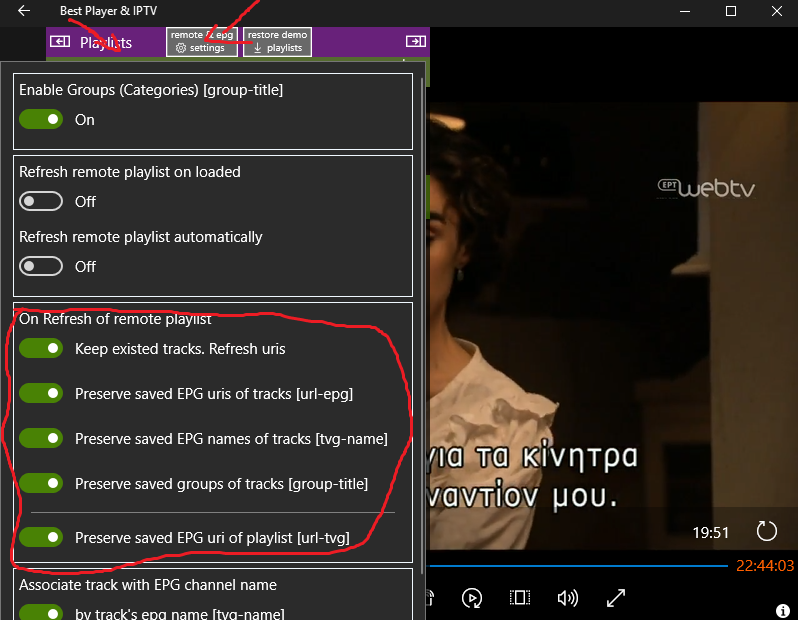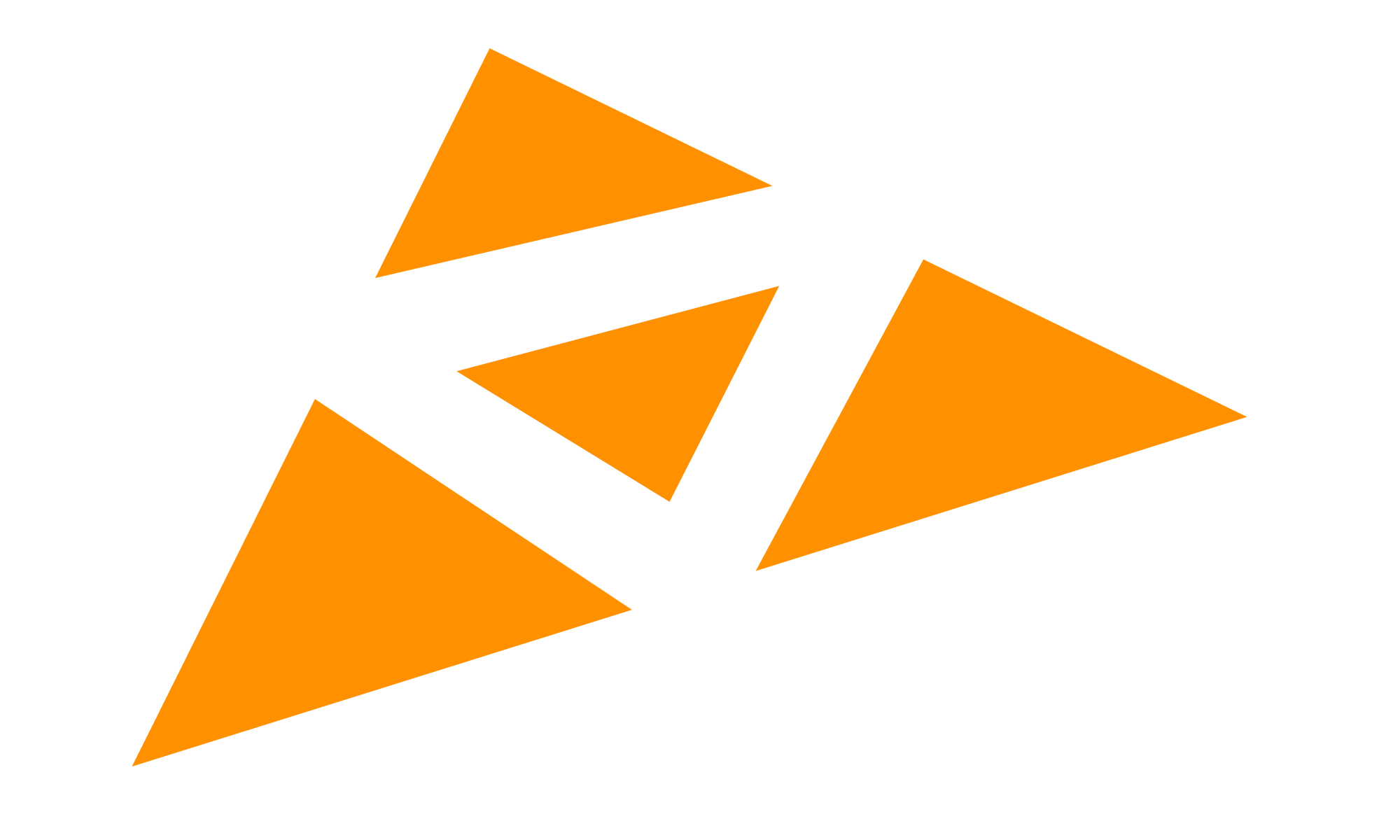Track’s name association with the epg’s data channel name. (if we want to load immediately the specific channel program when the epg info opens)
1. Click the button to open the Tracks’ section or (on desktop: right mouse click — on Xbox: gamepad Menu)

2. Right mouse click on a track (on Xbox: gamepad Menu)
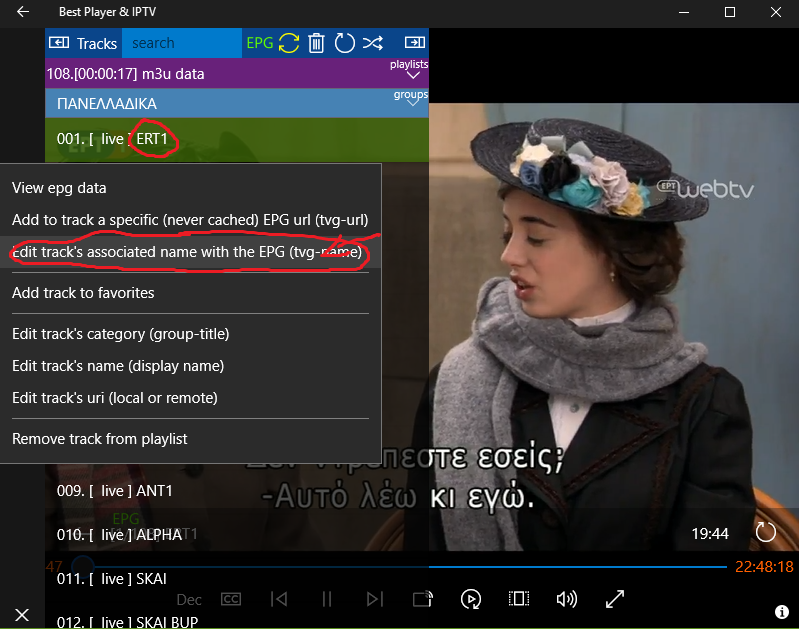
3. The track’s associated name (step 2) must be the same with the channel name in the epg

IMPORTANT. After any changes you should change the below settings. Because if you refresh the channels (uris) the changes will be lost.